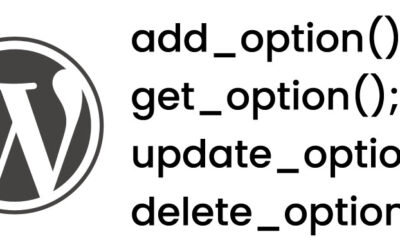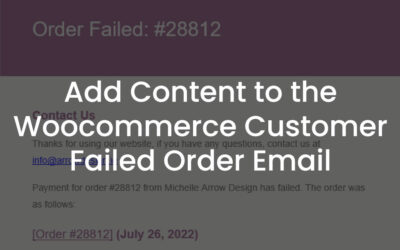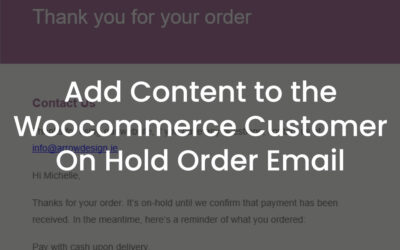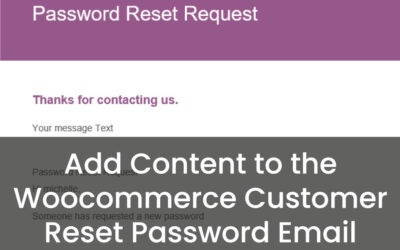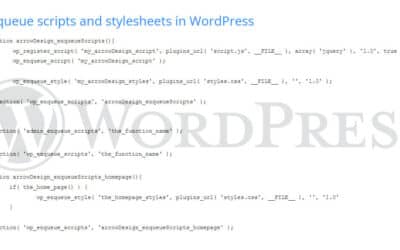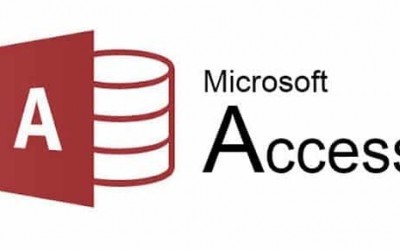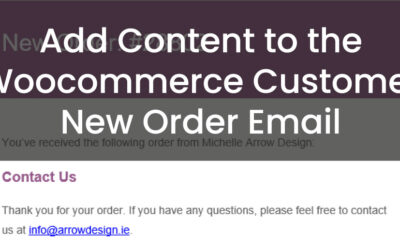Our Web Design Blog
If you need to know more about any aspect of design that is not listed on our web design blog, please do hesitate to contact us – we are here to help!
Our posts have more information than just a web design blog, we try to post details that we have been asked and if you would like us to write a post on a topic of your choice, just ask! We love to design, from websites to bespoke systems and everything in between. We fix computers and phones and spend our lives resolving all types of computer issues so please do not limit yourself to web design blog questions.
Please do not hesitate to contact us if you have any questions – We are here to help!
Tutorials
How to Add and Update WordPress Options
How to Add and Update WordPress Options In WordPress, there is something called "options table" that is used by developers to create plugins and templates for storing information that would otherwise have to be saved in another table or in a file. If the prefix of the...
SQL for WordPress
SQL for WordPress In this post you will learn what SQL is, why it is important for WordPress and how to use it. What is SQL? SQL stands for Structured Query Language and is a standardized programming language used for relational databases. With SQL it is...
WordPress SQL Statements
WordPress SQL Statements In this post you will learn about the ways to correctly run SQL statements through WordPress. Using Arrays Below you can see an example of how to run SQL statements by using arrays. function updateFunction_byArrowDesign_usingArrays(){...
Add Content to the Woocommerce Customer Failed Order Email
Add Content to the Woocommerce Customer Failed Order Email In this post we will show you how you can add custom content to the Woocommerce emails that will be sent to customers when the order status is "Failed". Note that the "Failed" email is only sent if the order...
Add Content to the Woocommerce Customer On Hold Order Email
Add Content to the Woocommerce Customer On Hold Order Email In this post you will learn how you can add custom content to the Woocommerce emails that will be sent to customers when the order status is "On Hold". Note that the "On Hold" email is only sent if the order...
Add Content to the Woocommerce Customer Reset Password Email
Add Content to the Woocommerce Customer Reset Password Email In this post you will learn you how you can add custom content to the Woocommerce emails that will be sent to customers when they want to reset their password. This is how the "Reset Password" Email...
Web Design
How to Add and Update WordPress Options
How to Add and Update WordPress Options In WordPress, there is something called "options table" that is used by developers to create plugins and templates for storing information that would otherwise have to be saved in another table or in a file. If the prefix of the...
WordPress | Download files without ftp or cpanel access
WordPress | Download files without ftp or cpanel access Since WordPress doesn't have its own online file manager, admins have to change WordPress files via an FTP client or a web hosting control panel, like cPanel. However, this is a bit of an hassle, as the files...
Troubleshooting SSL issues on Divi
Troubleshooting SSL issues on Divi Sometimes a website may be classified as not secure even though you have correctly installed an SSL certificate. In this post you will learn what could be the possible reasons and how to solve the problem.SSL Plugins Plugins that...
comment and uncomment hotkeys in wordpress development
Comment and uncomment hotkeys in wordpress development In this post we will show you how you can easily comment and uncomment code. Code commenting for wordpress development What is a coding comment All programs code should also have comments so that it is easy...
Correctly enqueue javascript and css in wordpress
Correctly enqueue javascript and css in WordPress Many web developers using WordPress probably think it is best and easiest to add scripts and stylesheets directly into the header.php file of the theme. Another variant could be to load the script and stylesheet into...
Top 5 Web Design Trends For 2021
Top 5 Web Design Trends For 2021 Every day with advancements in technology, the lines between reality and the virtual world blur a little more. With the pandemic, our times are now spent online largely, be it work or entertainment. In the last few years, web designs...
Software Design
MS Access – How to optimize queries so the database runs faster
MS Access – How to optimize queries so the database runs faster This post lists common mistakes that lead to poor query performance. For this, we assume that you are using relational tables with primary keys, foreign keys, and indexes for the fields you are searching...
MS Access – Why is my query not updateable
MS Access – Why is my query not updateable In this post you will learn what possible reasons can be why your MS Access query cannot be edited.Possible Reasons The database is on a read-only media, or the file attributes are read-only, or the database was opened...
What are MS Access Objects
What are MS Access Objects When creating databases in MS Access, the program provides tables, queries, forms, reports, macros and modules. In this blog you will learn what they all are and how to use them.Tables The data in MS Access is stored in tables. When you...
MS Access – How to Setup a Northwind Database
How to Setup a Northwind Database The Northwind database is a sample database for demonstration purposes. In it, you can see what an inventory and ordering system for a mail order dry goods company might look like. As an example, the Northwind Traders fictitious...
Convert a Bedrock website to a vanilla wordpress website using cPanel
Arrow Design - We GET Business -Convert a Bedrock website to a vanilla WordPress website using cPanel ‘Convert a Bedrock website to a vanilla wordpress website using cPanel’ is a question that, until recently, I did not know how to complete or know anything about....
10 Best Digital Marketing Tools for 2021
Arrow Design - We GET Business -10 Best Digital Marketing Tools for 2021 In the past year, the importance of digital marketing has risen very quickly. With a number of businesses shifting online, it has become a tough competition to attract consumers in the digital...
MS Access
MS Access – How to optimize queries so the database runs faster
MS Access – How to optimize queries so the database runs faster This post lists common mistakes that lead to poor query performance. For this, we assume that you are using relational tables with primary keys, foreign keys, and indexes for the fields you are searching...
MS Access – Why is my query not updateable
MS Access – Why is my query not updateable In this post you will learn what possible reasons can be why your MS Access query cannot be edited.Possible Reasons The database is on a read-only media, or the file attributes are read-only, or the database was opened...
What are MS Access Objects
What are MS Access Objects When creating databases in MS Access, the program provides tables, queries, forms, reports, macros and modules. In this blog you will learn what they all are and how to use them.Tables The data in MS Access is stored in tables. When you...
Reference Subform properties and controls from parent form in MS Access
Reference Subform properties and controls from parent form in MS Access IntroductionExamples Parent_form is the name of the top level form [the Parent_form / top level form that subs are on] Subform_One is the name of the subform CONTROL on Parent_form Subform_Two is...
MS Access – How to Setup a Northwind Database
How to Setup a Northwind Database The Northwind database is a sample database for demonstration purposes. In it, you can see what an inventory and ordering system for a mail order dry goods company might look like. As an example, the Northwind Traders fictitious...
Outsource MS Access
Outsource MS Access? If you are wondering if your company should outsource MS Access, there is usually very little to weigh up. This post will quickly take a quick look at the main points you need to consider before choosing to complete your MS Access project in-house...
How to Set Up A Google My Business Listing
With a Google My Business listing of your business, customers can easily find your business via Google Maps and Google Search. In addition, photos and offers can be uploaded to give the customers an insight into the business.View all Arrow Design Vimeo videos.Step 1:...
Google business to improve website ranking
Google Business for YOUR business This article explains how to setup and use google business so that your website and business details are available to customers potential online customes. Google business is a great way to help you stand out from the crowd and will...
SEO
SEO Explained...Without Getting Confused Search Engine Optimisation may sound technical but it really isn't! ...and it affects us all, directly. SEO is something that we all should be aware of because it affects us all - no matter how little you tell yourself...
Components Of A Successful Blog Website
Arrow Design - We GET Business - Web Design Components Of A Successful Blog Site Blogging is a successful, time tested way of using your website design to grow and expand the marketing of your brand. The blogging method is a unique way of building more connections,...
Web Design SEO Misconceptions
Web Design SEO Misconceptions Search Engine Optimisation (or SEO) is the name given to the process of designing a website in a manor to make it most visible to search engines and ultimately allow the search engine to rank your website correctly. Although many people...
Web Designers Tips – Use Google Like A Pro!
Web Designers Tips - Use Google Like A Pro! Everyone uses Google – but you can get more from your google searches. These tips will help you find more from your Google searches. The following tips are used by web designers daily to find exactly what they are looking...
WooCommerce
SQL for WordPress
SQL for WordPress In this post you will learn what SQL is, why it is important for WordPress and how to use it. What is SQL? SQL stands for Structured Query Language and is a standardized programming language used for relational databases. With SQL it is...
WordPress SQL Statements
WordPress SQL Statements In this post you will learn about the ways to correctly run SQL statements through WordPress. Using Arrays Below you can see an example of how to run SQL statements by using arrays. function updateFunction_byArrowDesign_usingArrays(){...
Add Content to the Woocommerce Customer Failed Order Email
Add Content to the Woocommerce Customer Failed Order Email In this post we will show you how you can add custom content to the Woocommerce emails that will be sent to customers when the order status is "Failed". Note that the "Failed" email is only sent if the order...
Add Content to the Woocommerce Customer On Hold Order Email
Add Content to the Woocommerce Customer On Hold Order Email In this post you will learn how you can add custom content to the Woocommerce emails that will be sent to customers when the order status is "On Hold". Note that the "On Hold" email is only sent if the order...
Add Content to the Woocommerce Customer Reset Password Email
Add Content to the Woocommerce Customer Reset Password Email In this post you will learn you how you can add custom content to the Woocommerce emails that will be sent to customers when they want to reset their password. This is how the "Reset Password" Email...
Add Content to the Woocommerce Customer New Order Email
Add Content to the Woocommerce Customer New Order Email In this post you will learn you how you can add custom content to the Woocommerce emails that will be sent to customers when a new order is placed. This is how the "New Order" Email looks like before...
WordPress
How to Add and Update WordPress Options
How to Add and Update WordPress Options In WordPress, there is something called "options table" that is used by developers to create plugins and templates for storing information that would otherwise have to be saved in another table or in a file. If the prefix of the...
SQL for WordPress
SQL for WordPress In this post you will learn what SQL is, why it is important for WordPress and how to use it. What is SQL? SQL stands for Structured Query Language and is a standardized programming language used for relational databases. With SQL it is...
WordPress SQL Statements
WordPress SQL Statements In this post you will learn about the ways to correctly run SQL statements through WordPress. Using Arrays Below you can see an example of how to run SQL statements by using arrays. function updateFunction_byArrowDesign_usingArrays(){...
Add Content to the Woocommerce Customer Failed Order Email
Add Content to the Woocommerce Customer Failed Order Email In this post we will show you how you can add custom content to the Woocommerce emails that will be sent to customers when the order status is "Failed". Note that the "Failed" email is only sent if the order...
Add Content to the Woocommerce Customer On Hold Order Email
Add Content to the Woocommerce Customer On Hold Order Email In this post you will learn how you can add custom content to the Woocommerce emails that will be sent to customers when the order status is "On Hold". Note that the "On Hold" email is only sent if the order...
Add Content to the Woocommerce Customer Reset Password Email
Add Content to the Woocommerce Customer Reset Password Email In this post you will learn you how you can add custom content to the Woocommerce emails that will be sent to customers when they want to reset their password. This is how the "Reset Password" Email...
More Posts
Troubleshooting SSL issues on Divi
Troubleshooting SSL issues on Divi Sometimes a website may be classified as not secure even though you have correctly installed an SSL certificate. In this post you will learn what could be the possible reasons and how to solve the problem.SSL Plugins Plugins that...
Correctly enqueue javascript and css in wordpress
Correctly enqueue javascript and css in WordPress Many web developers using WordPress probably think it is best and easiest to add scripts and stylesheets directly into the header.php file of the theme. Another variant could be to load the script and stylesheet into...
Convert a Bedrock website to a vanilla wordpress website using cPanel
Arrow Design - We GET Business -Convert a Bedrock website to a vanilla WordPress website using cPanel ‘Convert a Bedrock website to a vanilla wordpress website using cPanel’ is a question that, until recently, I did not know how to complete or know anything about....
10 Best Digital Marketing Tools for 2021
Arrow Design - We GET Business -10 Best Digital Marketing Tools for 2021 In the past year, the importance of digital marketing has risen very quickly. With a number of businesses shifting online, it has become a tough competition to attract consumers in the digital...
Web Design Colour Psychology
Website Design Dublin & Software Solutions By Arrow Design The Chase, Sandyford, Dublin 18 Great service, great coffee and easy to get to! We GET BusinessWeb Design Colour Psychology Web Design Colour Psychology can influence us to make purchases. The best...
Website Design GDPR by Dublin Based Website Design Company
Never too late for Website Design GDPR! Website Design GDPR - overview: Website Design GDPR needs to be concidered for new and existing websites. It's not too late for GDPR and it is actually a good thing! The EU’s General Data Protection Regulation (GDPR) came into...
Leave a message and we will be straight back to you!
Social Media
Payments Accepted

Request a Callback
Contact Details
Phone: 01 536 3049
Mobile: (087) 13 77 382
Email: info@arrowdesign.ie
Address:
The Chase, Arkle Rd,
Sandyford, Dublin 18,
D18 Y3X2