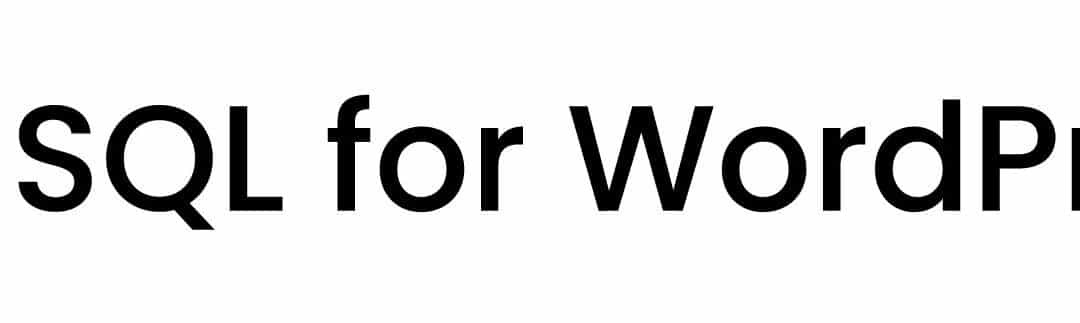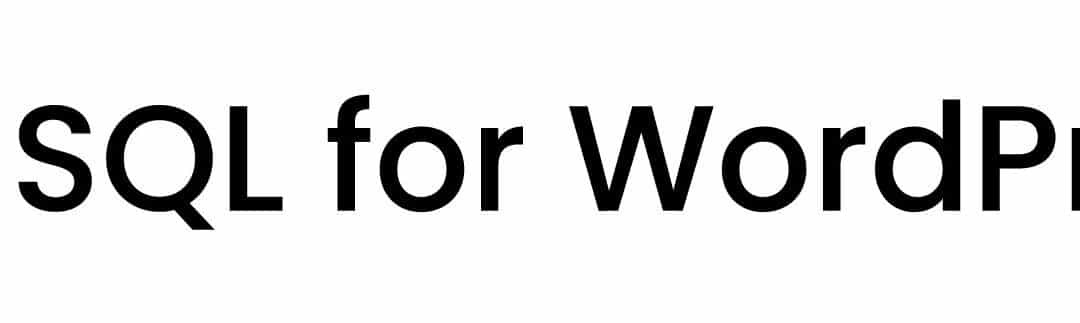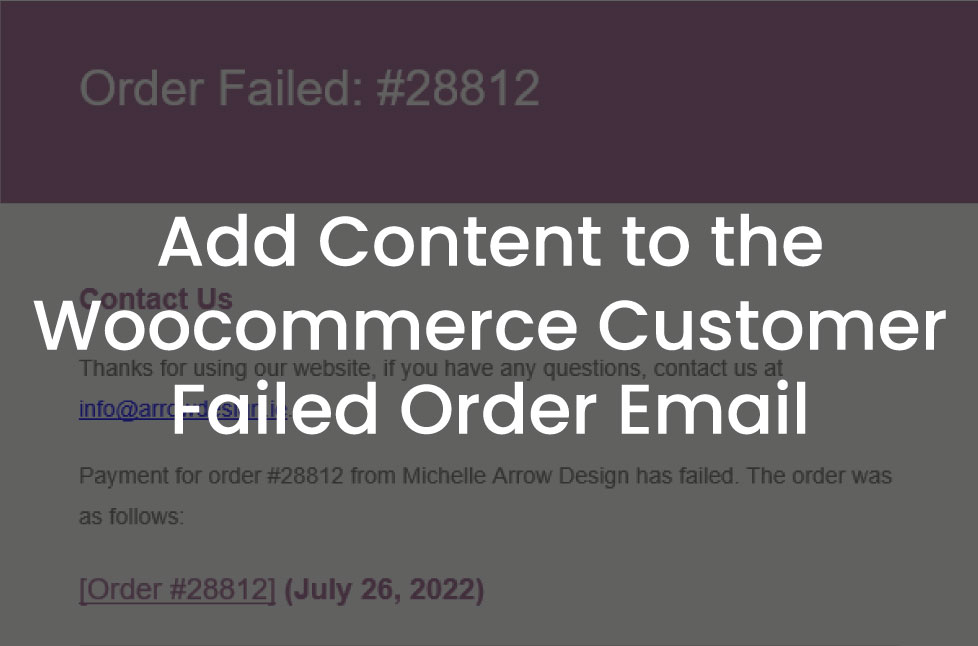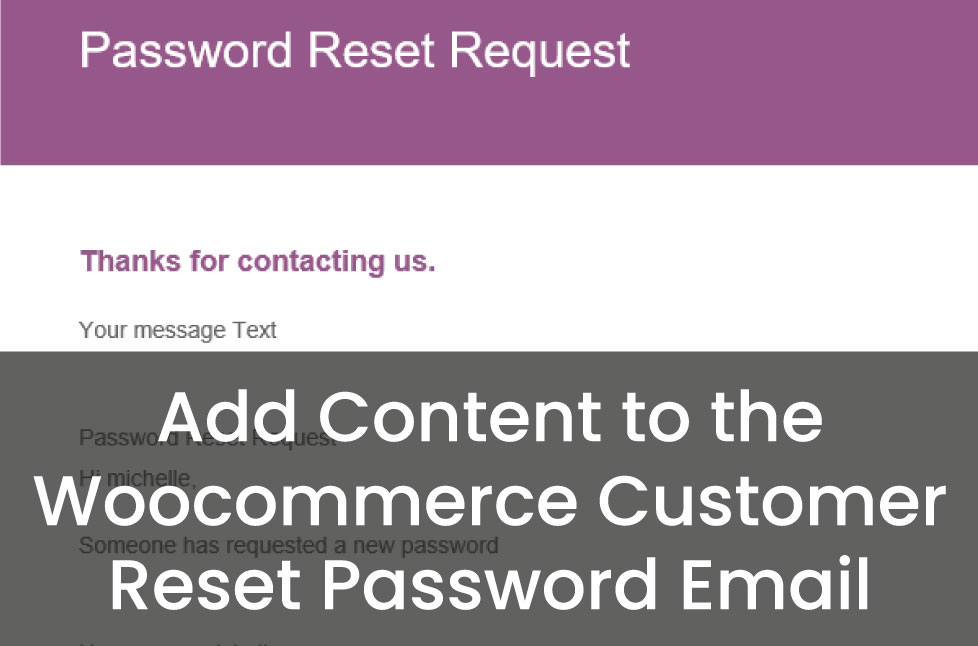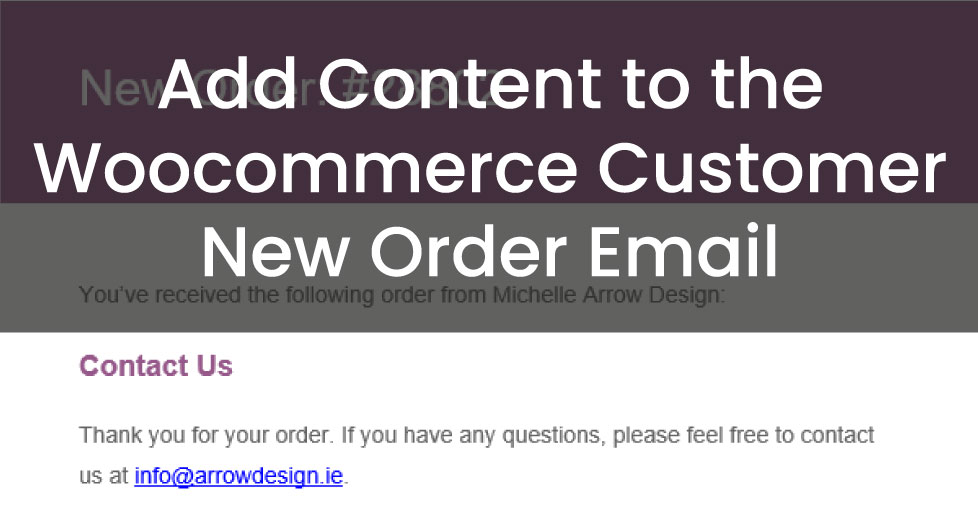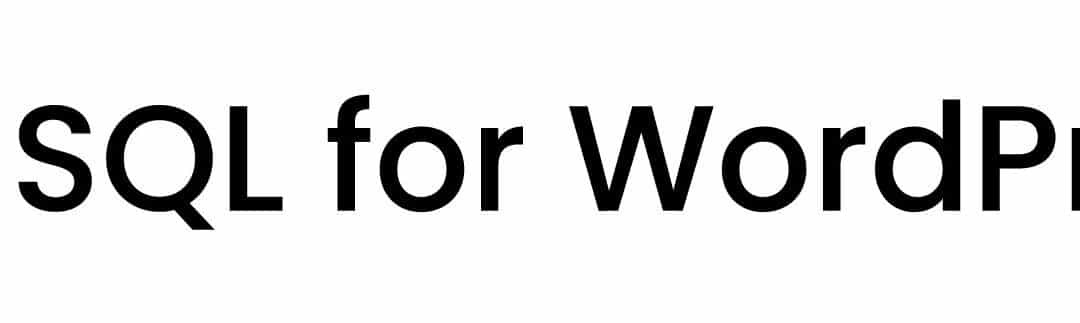
by michelle | Aug 1, 2022 | Tutorials, Woocommerce, Wordpress
SQL for WordPress In this post you will learn what SQL is, why it is important for WordPress and how to use it. What is SQL? SQL stands for Structured Query Language and is a standardized programming language used for relational databases. With SQL it is...

by michelle | Aug 1, 2022 | Tutorials, Woocommerce, Wordpress
WordPress SQL Statements In this post you will learn about the ways to correctly run SQL statements through WordPress. Using Arrays Below you can see an example of how to run SQL statements by using arrays. function updateFunction_byArrowDesign_usingArrays(){...
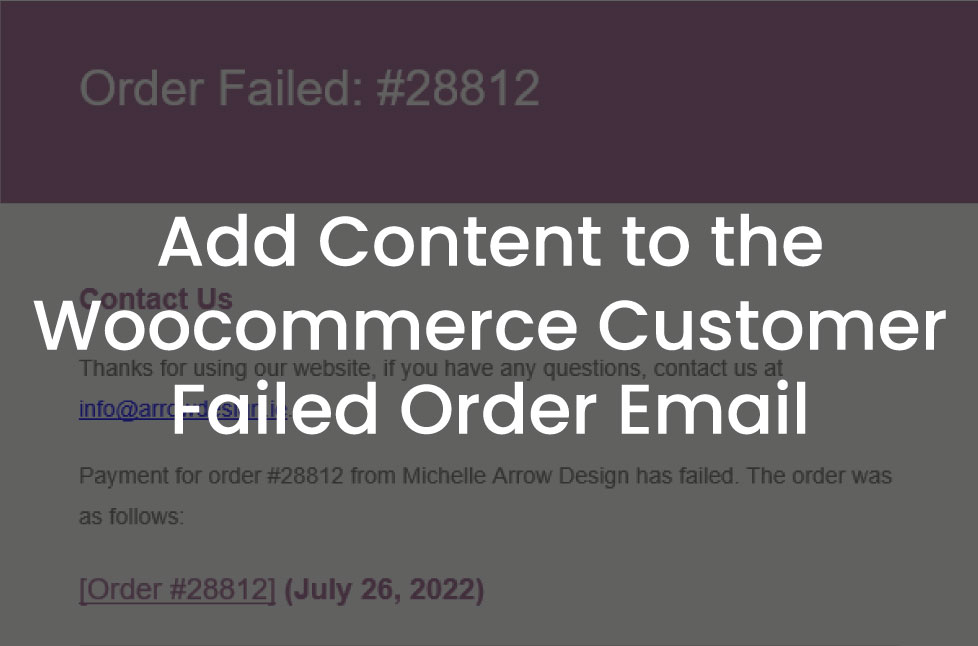
by michelle | Jul 26, 2022 | Tutorials, Woocommerce, Wordpress
Add Content to the Woocommerce Customer Failed Order Email In this post we will show you how you can add custom content to the Woocommerce emails that will be sent to customers when the order status is “Failed”. Note that the “Failed” email is...

by michelle | Jul 26, 2022 | Tutorials, Woocommerce, Wordpress
Add Content to the Woocommerce Customer On Hold Order Email In this post you will learn how you can add custom content to the Woocommerce emails that will be sent to customers when the order status is “On Hold”. Note that the “On Hold” email is...
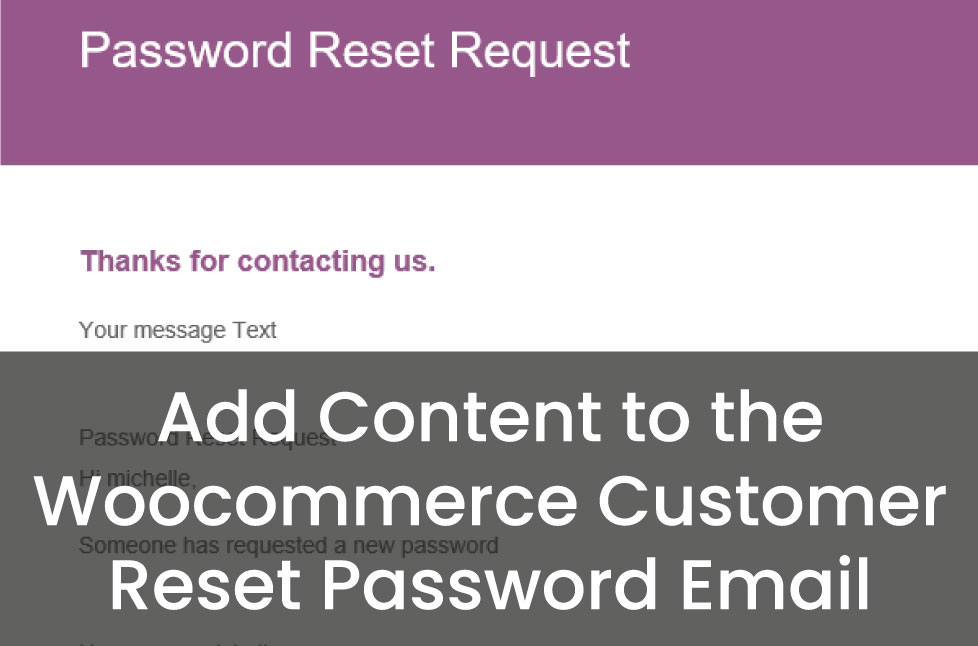
by michelle | Jul 26, 2022 | Tutorials, Woocommerce, Wordpress
Add Content to the Woocommerce Customer Reset Password Email In this post you will learn you how you can add custom content to the Woocommerce emails that will be sent to customers when they want to reset their password. This is how the “Reset...
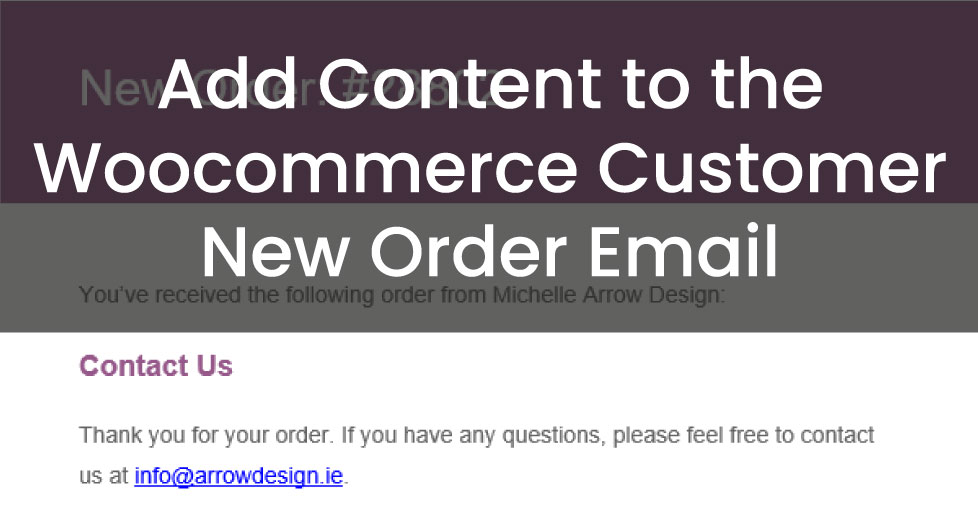
by michelle | Jul 25, 2022 | Tutorials, Woocommerce, Wordpress
Add Content to the Woocommerce Customer New Order Email In this post you will learn you how you can add custom content to the Woocommerce emails that will be sent to customers when a new order is placed. This is how the “New Order” Email looks like...