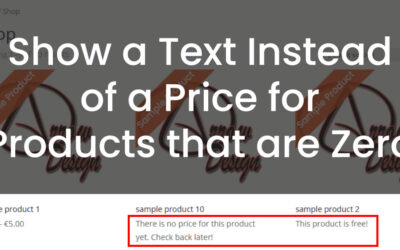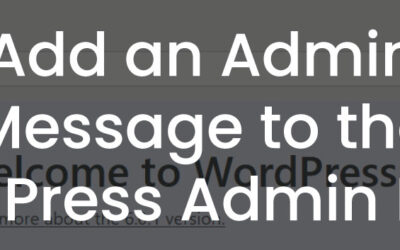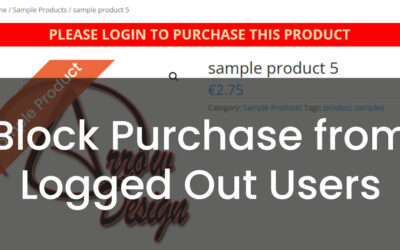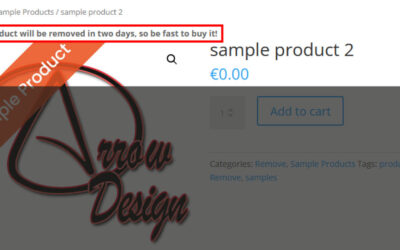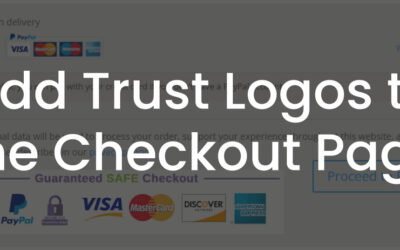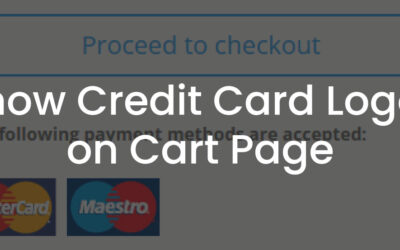Our Web Design Blog
If you need to know more about any aspect of design that is not listed on our web design blog, please do hesitate to contact us – we are here to help!
Our posts have more information than just a web design blog, we try to post details that we have been asked and if you would like us to write a post on a topic of your choice, just ask! We love to design, from websites to bespoke systems and everything in between. We fix computers and phones and spend our lives resolving all types of computer issues so please do not limit yourself to web design blog questions.
Please do not hesitate to contact us if you have any questions – We are here to help!
Tutorials
Show a Text Instead of a Price for Products that are Zero
Show a Text Instead of a Price for Products that are Zero In this post we will show you how to change a price to a text for zero price and blank price products. This will be applied to the Shop Page and the Single Product Pages. This is how the Shop Page looks...
Redirect Users to a Specific Product After Login
Redirect Users to a Specific Product After Login In this post you will learn how to redirect all users to a product after logging in on the wp-login page. In our example, we want to redirect the users to this product: To redirect to a product, you need to know...
Block Purchase from Logged Out Users
Block Purchase from Logged Out Users In this post we will show you how you can add text to the Single Product Pages and hide the Add to cart button to block purchase from users who are logged out. This is how the Single Product Pages look like before changing...
Add Text to a Specific Product Taxonomy
Add Text to a Specific Product Taxonomy In this post you will learn how to add a text to a specific Woocommerce Product Tag with PHP code. This text will be shown on the Single Product Pages. This is how the Single Product Pages look like before changing the...
Add Trust Logos to the Checkout Page
Add Trust Logos to the Checkout Page In this post we will show you how to add content to the payments and terms & conditions section on the Woocommerce Checkout Page. In our example we will add an image with trust logos. This is how the Section on the...
Web Design
Ways to improve your website content management skills
Arrow Design - We GET Business - Ways to improve your Website Content Management Skills If you run a website or just read websites regularly you will understand that there is a great importance in having great content. Having great content is only one side of the...
Components Of A Successful Blog Website
Arrow Design - We GET Business - Web Design Components Of A Successful Blog Site Blogging is a successful, time tested way of using your website design to grow and expand the marketing of your brand. The blogging method is a unique way of building more connections,...
Web Design SEO Misconceptions
Web Design SEO Misconceptions Search Engine Optimisation (or SEO) is the name given to the process of designing a website in a manor to make it most visible to search engines and ultimately allow the search engine to rank your website correctly. Although many people...
top Irish websites
Top Irish Websites Need to know the most viewed Irish websites? Read On... Top Irish Websites tend to be names you know and probably websites you have viewed - it's what makes them the best. If you are thinking of creating an award winning website, it is always good...
Web Design best practices to help SEO
Web Design Best Practices To Help SEO There are many misconceptions that people have regarding search engine optimisation, or SEO. When designing a website it is most important to ensure that it is search engine friendly. In other words, one of the most important...
Face Swap tutorial by dublin web designer – Arrow Design
Face Swap Tutorial Adobe Photoshop is one of the greatest tools for any website designer. It is often used to ensure that people, places and products look as good as possible. Learning how to master all the tools provided by photoshop is likely to take a very long...
Software Design
No Results Found
The page you requested could not be found. Try refining your search, or use the navigation above to locate the post.
MS Access
No Results Found
The page you requested could not be found. Try refining your search, or use the navigation above to locate the post.
No Results Found
The page you requested could not be found. Try refining your search, or use the navigation above to locate the post.
WooCommerce
Block Purchase from Logged Out Users
Block Purchase from Logged Out Users In this post we will show you how you can add text to the Single Product Pages and hide the Add to cart button to block purchase from users who are logged out. This is how the Single Product Pages look like before changing...
Add Text to a Specific Product Taxonomy
Add Text to a Specific Product Taxonomy In this post you will learn how to add a text to a specific Woocommerce Product Tag with PHP code. This text will be shown on the Single Product Pages. This is how the Single Product Pages look like before changing the...
Add Trust Logos to the Checkout Page
Add Trust Logos to the Checkout Page In this post we will show you how to add content to the payments and terms & conditions section on the Woocommerce Checkout Page. In our example we will add an image with trust logos. This is how the Section on the...
Show Credit Card Logos on Cart Page
Show Credit Card Logos on Cart Page In this post you will learn how to add text and credit card logos at the bottom of the Woocommerce Cart Page (after the "Cart totals" section) with PHP code. This is how the Cart totals Section looks like before changing the...
Disable the Payment Method for a Specific Category
Disable the Payment Method for a Specific Category In this post we will show you how you can disable one or more payment methods in the Woocommerce Checkout for a specific category. In our example, we want to remove the "Cash on delivery" payment method for two...
Remove the Checkout Terms & Conditions conditionally in WooCommerce
Remove the Checkout Terms & Conditions conditionally in WooCommerce In this post you will learn how to remove the Terms & Conditions text on the Woocommerce Checkout Page with PHP code. This is how the Terms & Conditions section on the Checkout Page...
WordPress
Redirect Users to a Specific Product After Login
Redirect Users to a Specific Product After Login In this post you will learn how to redirect all users to a product after logging in on the wp-login page. In our example, we want to redirect the users to this product: To redirect to a product, you need to know...
Block Purchase from Logged Out Users
Block Purchase from Logged Out Users In this post we will show you how you can add text to the Single Product Pages and hide the Add to cart button to block purchase from users who are logged out. This is how the Single Product Pages look like before changing...
Add Text to a Specific Product Taxonomy
Add Text to a Specific Product Taxonomy In this post you will learn how to add a text to a specific Woocommerce Product Tag with PHP code. This text will be shown on the Single Product Pages. This is how the Single Product Pages look like before changing the...
Add Trust Logos to the Checkout Page
Add Trust Logos to the Checkout Page In this post we will show you how to add content to the payments and terms & conditions section on the Woocommerce Checkout Page. In our example we will add an image with trust logos. This is how the Section on the...
Show Credit Card Logos on Cart Page
Show Credit Card Logos on Cart Page In this post you will learn how to add text and credit card logos at the bottom of the Woocommerce Cart Page (after the "Cart totals" section) with PHP code. This is how the Cart totals Section looks like before changing the...
Disable the Payment Method for a Specific Category
Disable the Payment Method for a Specific Category In this post we will show you how you can disable one or more payment methods in the Woocommerce Checkout for a specific category. In our example, we want to remove the "Cash on delivery" payment method for two...
More Posts
No Results Found
The page you requested could not be found. Try refining your search, or use the navigation above to locate the post.
Leave a message and we will be straight back to you!
Social Media
Payments Accepted

Request a Callback
Contact Details
Phone: 01 536 3049
Mobile: (087) 13 77 382
Email: info@arrowdesign.ie
Address:
The Chase, Arkle Rd,
Sandyford, Dublin 18,
D18 Y3X2