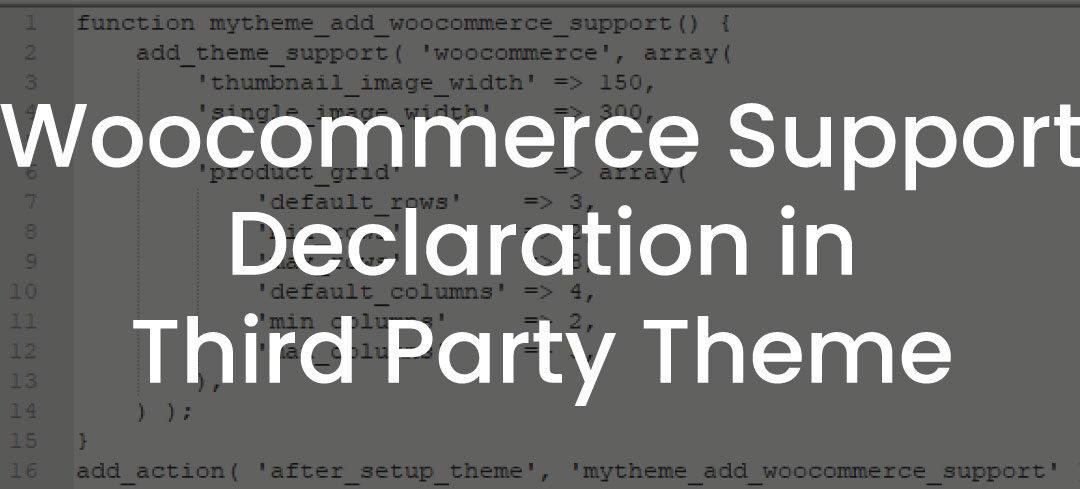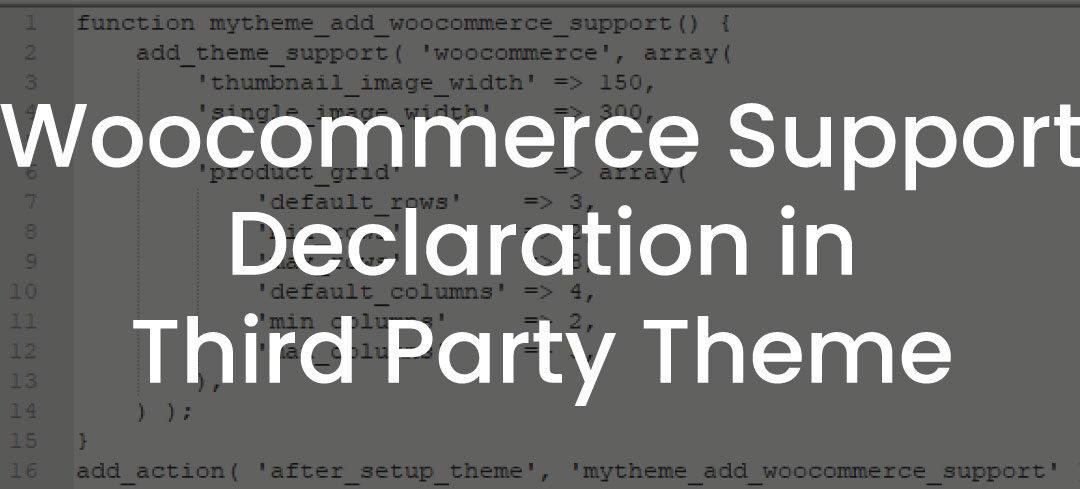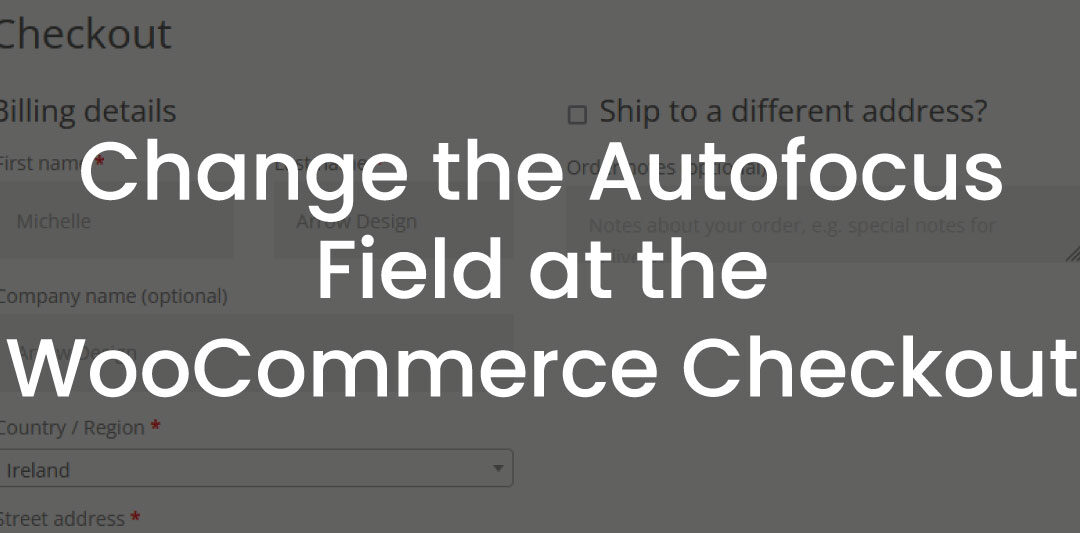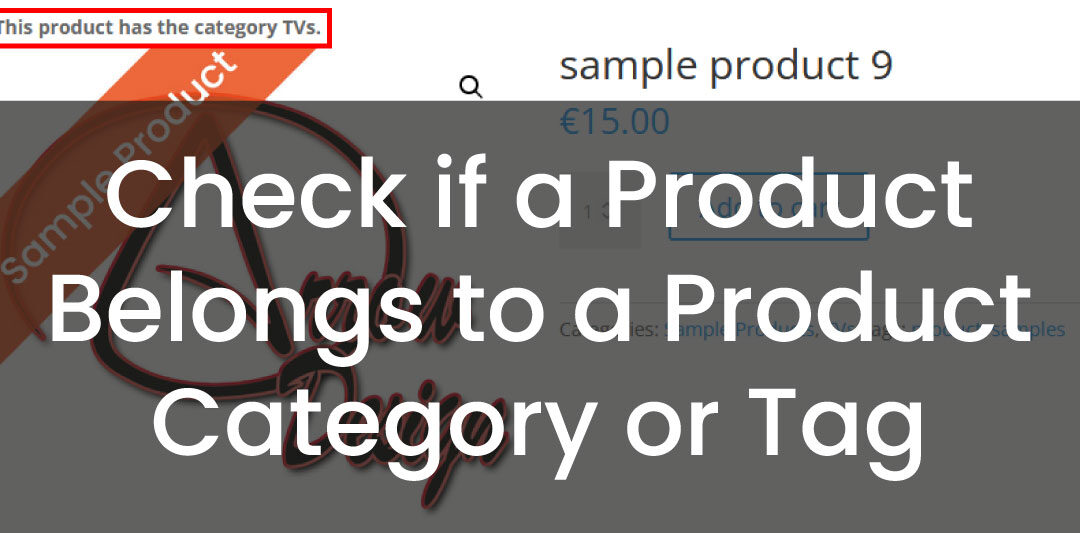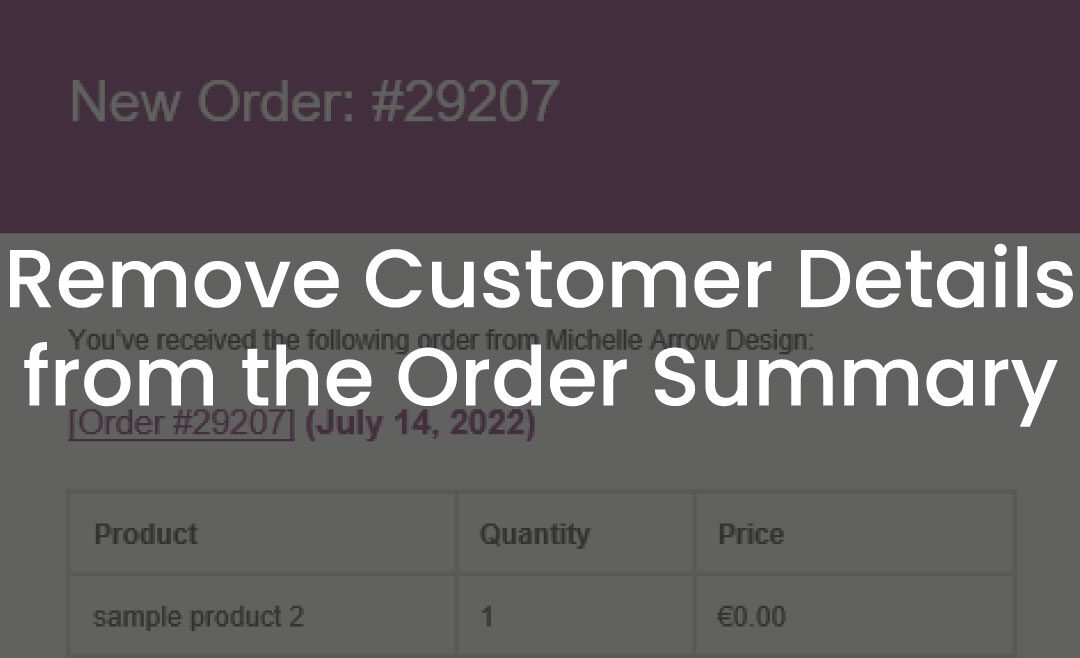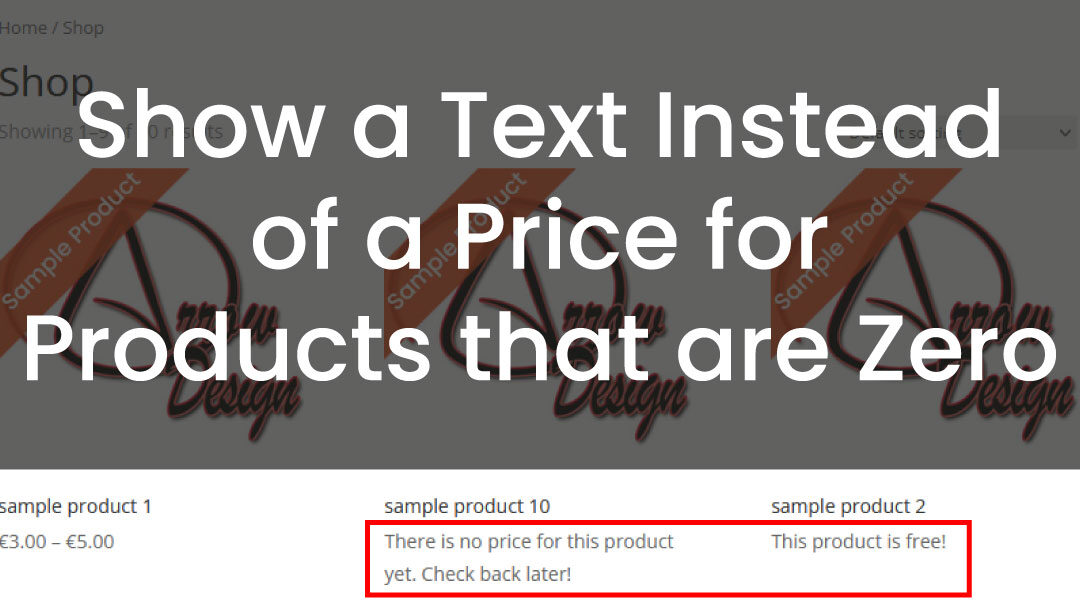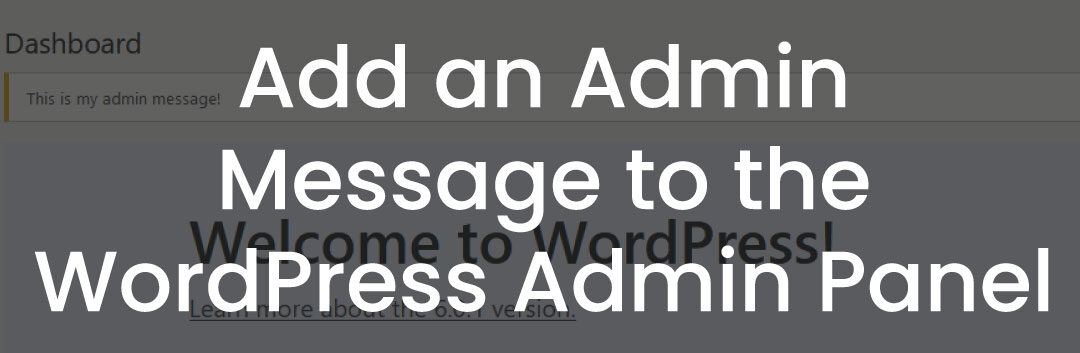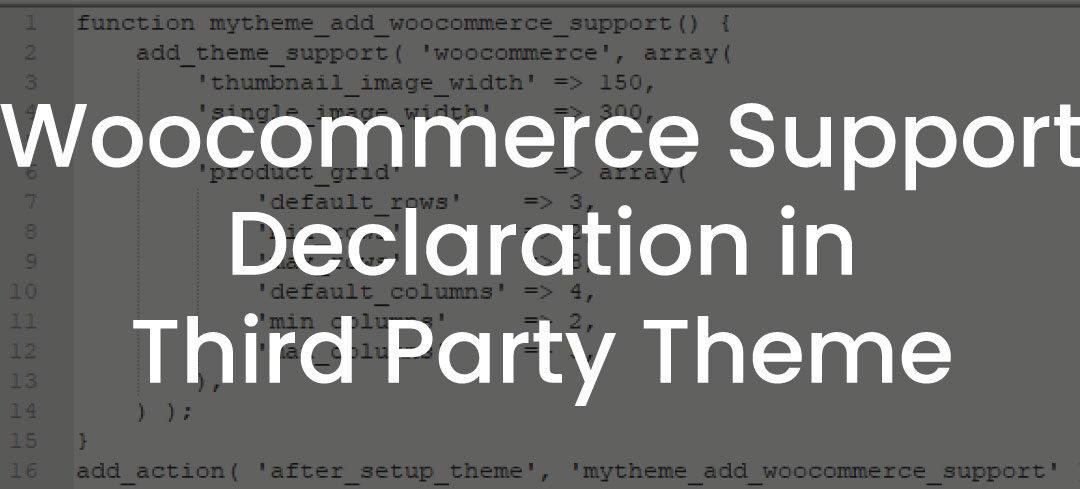
by cathal | Jul 15, 2022 | Tutorials, Woocommerce, Wordpress
Woocommerce Support Declaration in Third Party Theme Woocommerce Support is very significant after WooCommerce 3.3.0 – in the event that your theme doesn’t contain this in your functions.php file, there’s a decent opportunity any Woocommerce...
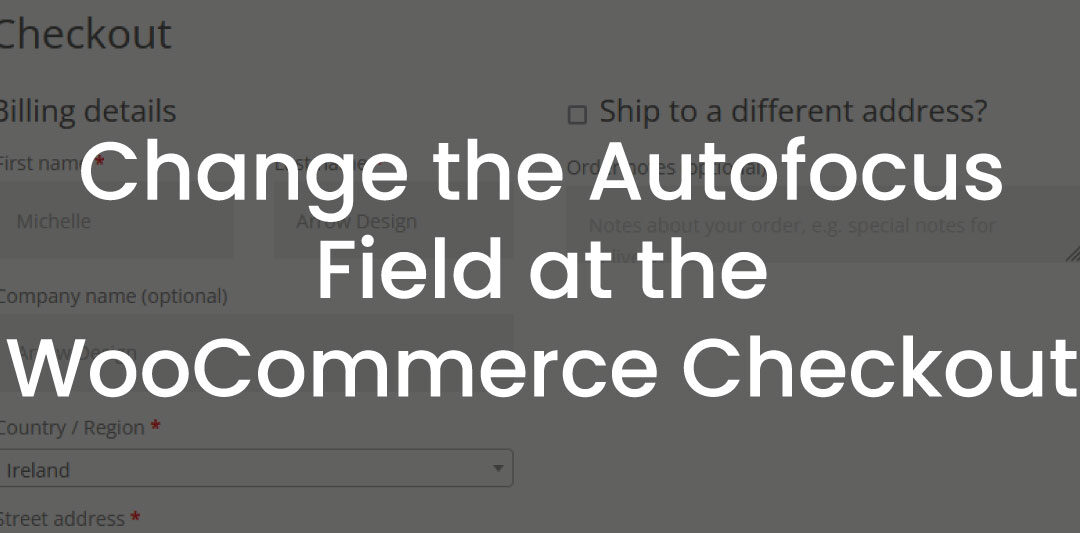
by cathal | Jul 15, 2022 | Tutorials, Woocommerce, Wordpress
Change the Autofocus Field at the WooCommerce Checkout In this post we will show you how you can change the Woocommerce Checkout Autofocus Field. The default Autofocus Field is the “First Name” field. In our example we will change it to the “Email...
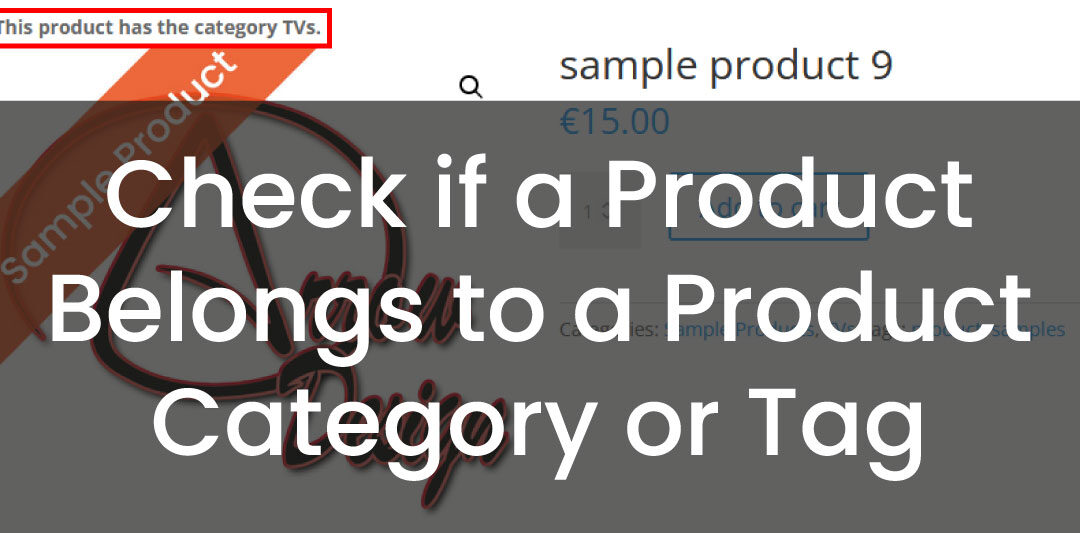
by cathal | Jul 14, 2022 | Tutorials, Woocommerce, Wordpress
Check if a Product Belongs to a Product Category or Tag In this post you will learn how you can check if one or more products belong to a Woocommerce category/tag with PHP. As commented in the code below, we want to check if the products belong to the category...
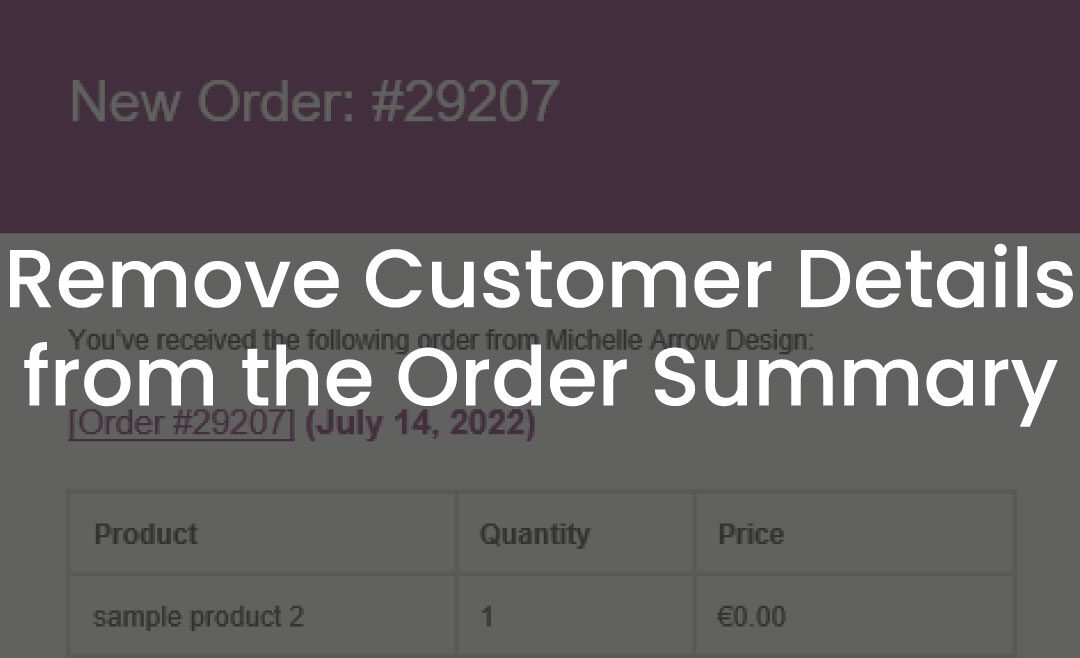
by cathal | Jul 14, 2022 | Tutorials, Woocommerce, Wordpress
Remove Customer Details from the Order Summary In this post we will show you how to remove all the customer information on the Woocommerce Order Emails with PHP. This is how the Order Emails look like before changing the code: You can remove the email...
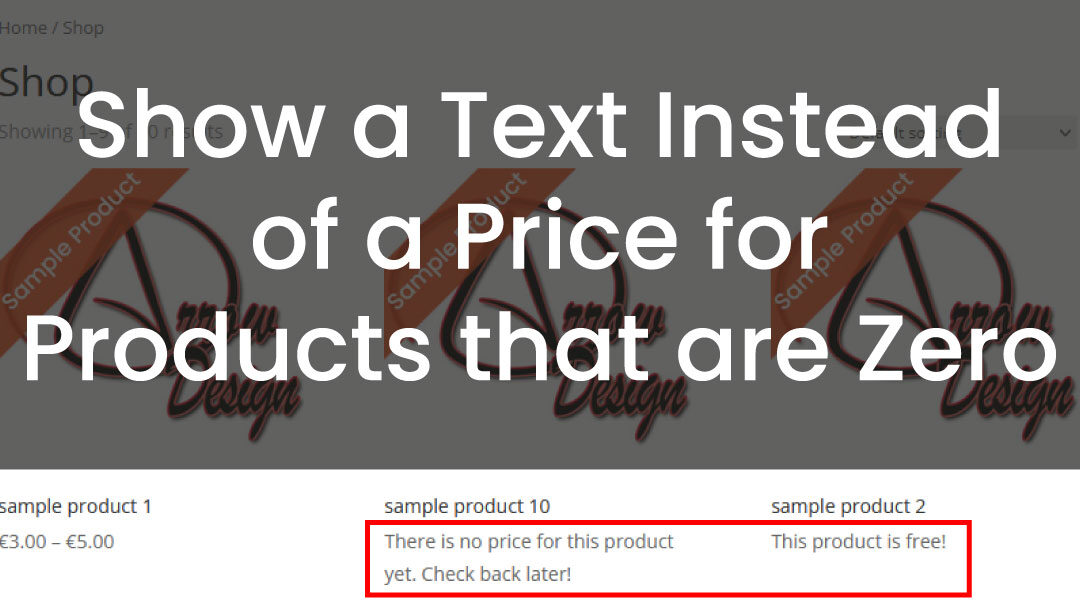
by cathal | Jul 14, 2022 | Tutorials, Woocommerce, Wordpress
Show a Text Instead of a Price for Products that are Zero In this post we will show you how to change a price to a text for zero price and blank price products. This will be applied to the Shop Page and the Single Product Pages. This is how the Shop Page looks...
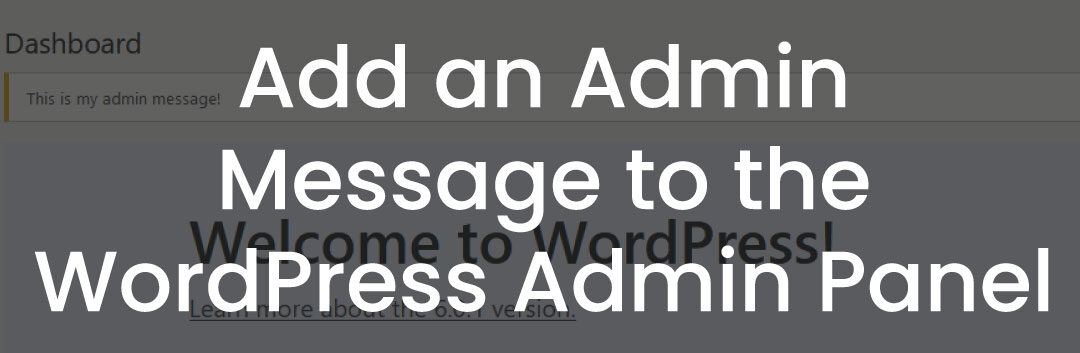
by cathal | Jul 14, 2022 | Tutorials, Woocommerce, Wordpress
Add an Admin Message to the WordPress Admin Panel In this post you will learn how to add an message on all admin pages at the WordPress backend with PHP. This is how the backend pages (Dashboard Page in this example) look like before changing the code: ...