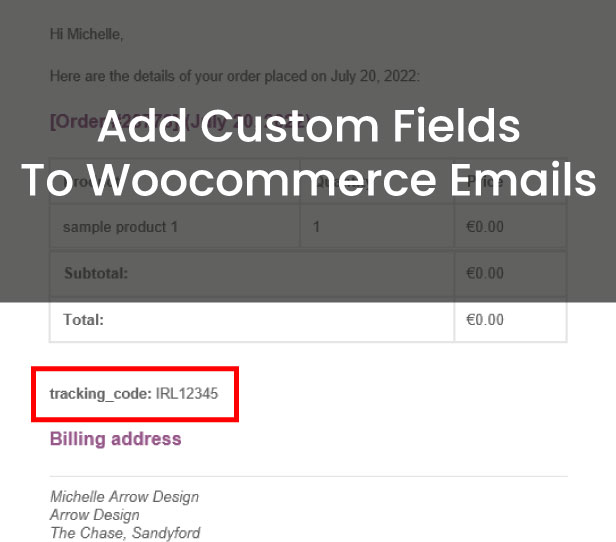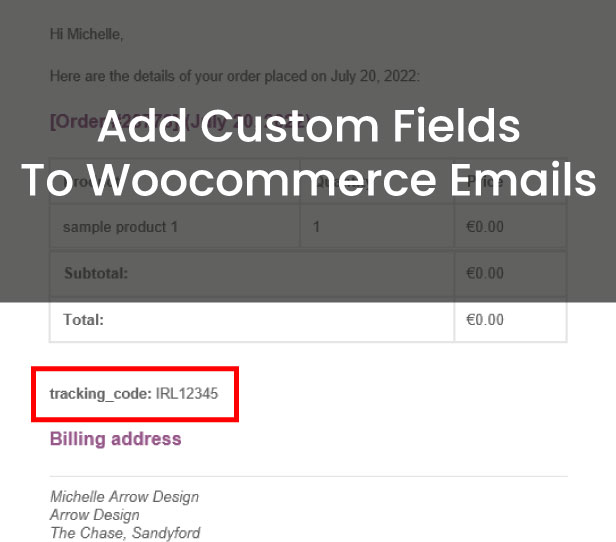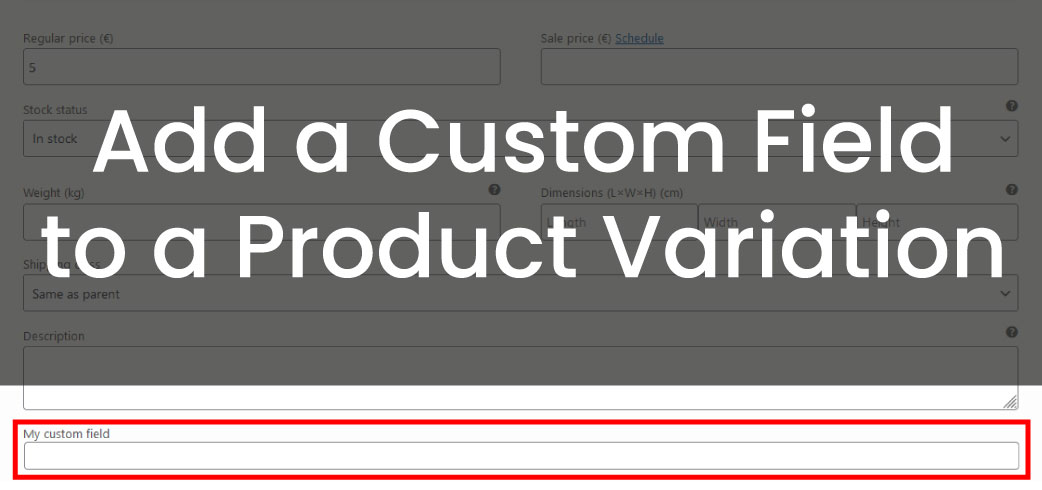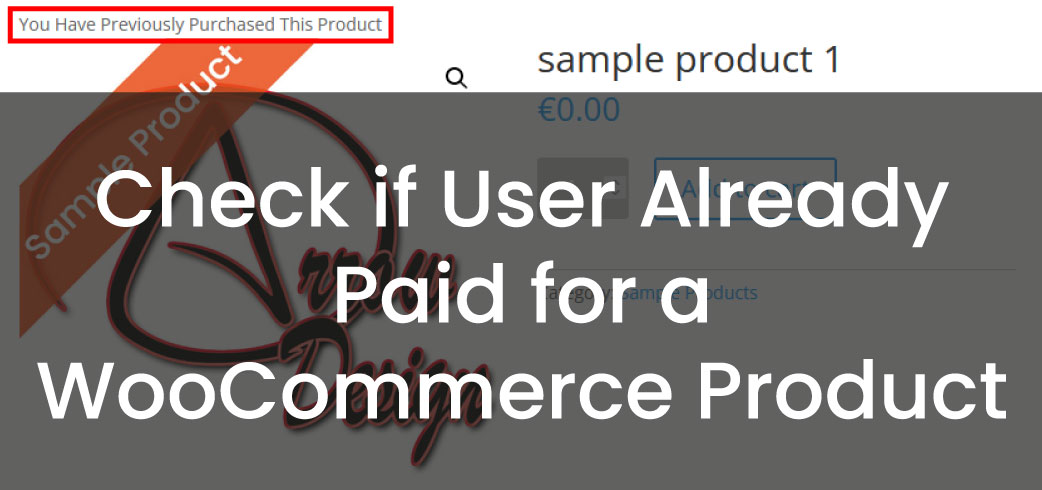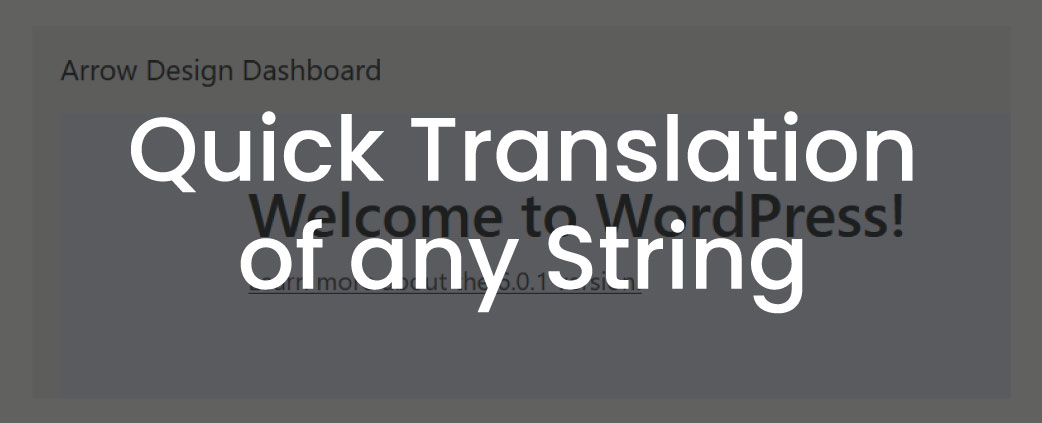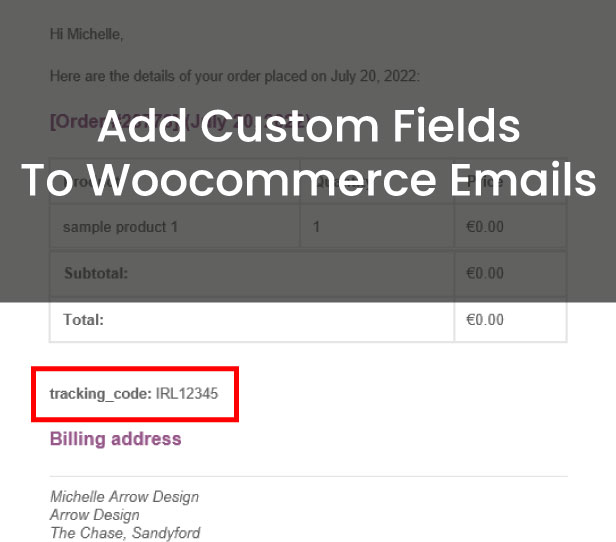
by cathal | Jul 22, 2022 | Tutorials, Woocommerce, Wordpress
Add Custom Fields To Emails In this post you will learn how to add a Custom Field to your Woocommerce Order Emails. In our example, we will add a “Tracking Number” to the emails. Step 1: Advanced Custom Fields The first step is to install and...

by cathal | Jul 20, 2022 | Tutorials, Woocommerce, Wordpress
Show Woocommerce Product Categories in a List In this post we will show you how you can add the Woocommerce product categories anywhere on the Woocommerce pages and not in the default sidebar. The categories will be displayed in a list. in our example, we will add the...
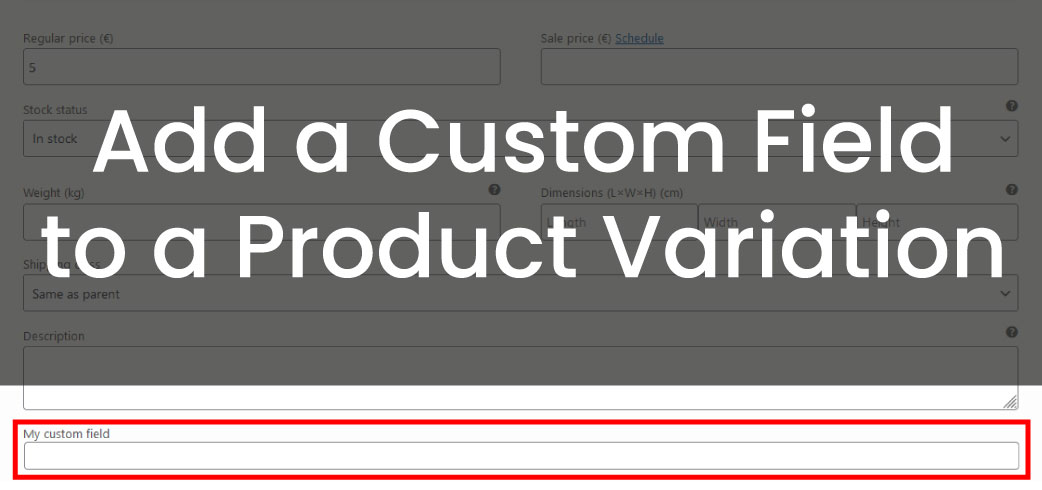
by cathal | Jul 20, 2022 | Tutorials, Woocommerce, Wordpress
Add a Custom Field to a Product Variation In this post you will learn how you can add a custom field to the settings of Woocommerce product variations. In our example, we will add a simple text field with a label. This is how the Variations look like before...
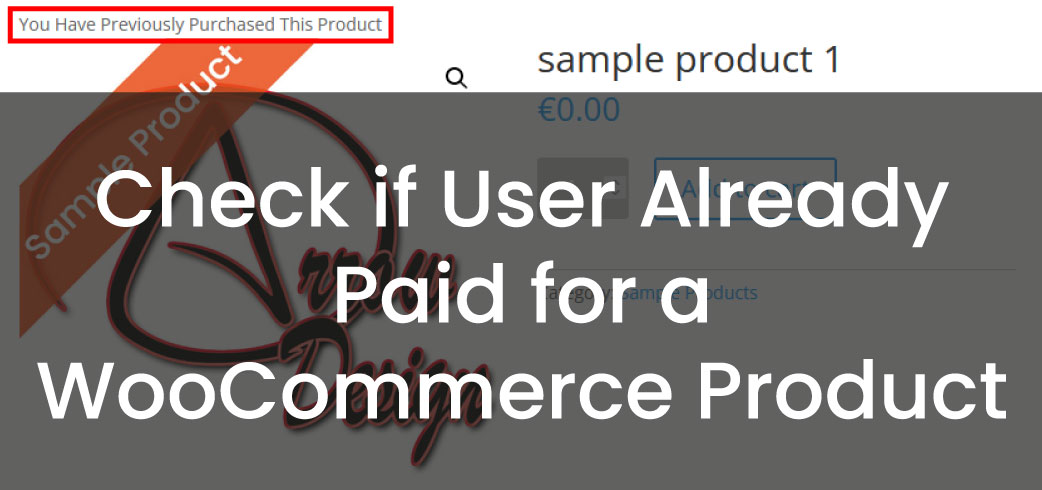
by cathal | Jul 20, 2022 | Tutorials, Woocommerce, Wordpress
Check if a User Has Already Paid for a Product in Woocommerce In this post we will show you how you can check if a user has already paid for a Woocommerce product and how to test the code. You can use the code for a plugin for example and use the result as you like....

by cathal | Jul 19, 2022 | Tutorials, Woocommerce, Wordpress
Change “From” Email Address In WordPress, all emails are sent using the wp_mail() function. You can change the “From” email address under Settings –> General or with the code from this post. The email address that is displayed at...
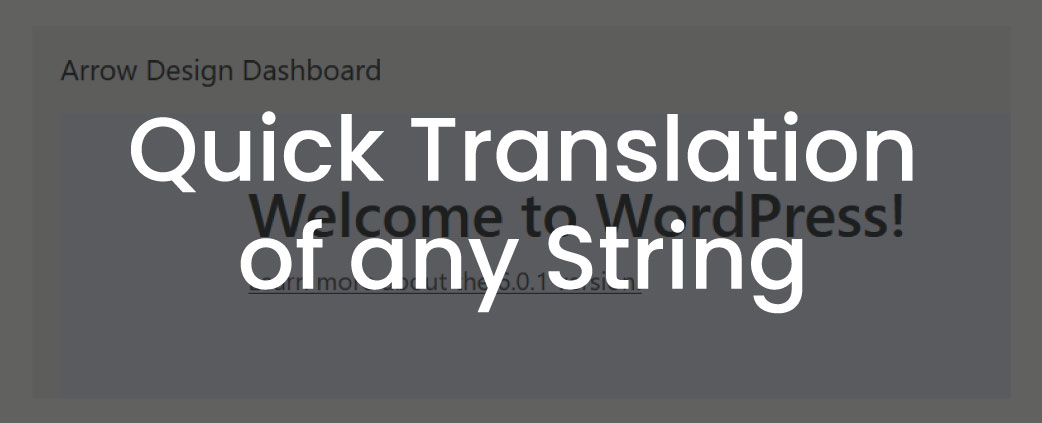
by cathal | Jul 19, 2022 | Tutorials, Woocommerce, Wordpress
Quick Translation of any String In this post you will learn how you can translate any text on your WordPress website with the help of PHP. You can translate any string, on the frontend and also on the backend. If a string is found, it will be changed EVERYWHERE, so...